Part one (with a bunch more Q & A) is back HERE.
Sorry for another photography question you may have touched on before, but what do you do on a blazing sunny day when the sun is shining right on top of everybody’s heads? I’m assuming when my camera setting is on “auto” it “knows” not to use the flash, but everybody’s face looks stark white with overexposure and non-flattering shadows cast across their nose and under their eyes. There is a picture you took of a group of kids at Disney Land where they are on their stomachs with their chin in their hands, and you must have been on your stomach too because of how the angle looked, but it was a bright sunny day, and the picture is absolutely sublime! How did you do it?
I’m assuming this question is from THIS POST, but I can’t find that “sublime” picture, darn it! I’ll just say that bright-sun pictures are tough. As a general rule I try to have my subjects face away from the sun, and that helps a ton. Sometimes you can’t help that because you want something specific in the background: Half-shadowed faces can be interesting though, and little tweaks in Photoshop or Lightroom help SO much!
Half-shadowed faces can be interesting though, and little tweaks in Photoshop or Lightroom help SO much!
If at all possible, have your subjects find a shady spot:
Even if the backdrop is lit up, shade makes SUCH a difference.
Dave sent me this link a while ago knowing that I get these types of photography questions a lot. It’s about an app that helps you learn how to work your DSLR (because setting things in manual mode makes all the difference). I haven’t looked into it much so I’m not entirely sure how helpful it is, but it’s maybe worth a shot! Click here for the info.
Hoping you can help me with a photography question. I noticed that when photographing Lucy in glasses you have no glare or reflection, my little boy has glasses full-time and so many nice photos of him are ruined by this, Thanks.
You just have to be careful with the light. Play around with which way you have him facing and you can almost always find a good angle where the glare is the lowest just even by a slight tilt of the head.
I have a question about how you were able to post those square shaped pictures side-by-side, in even rows like that. {I think this question is from THIS POST…for some reason I like iPhone pictures to be square.}
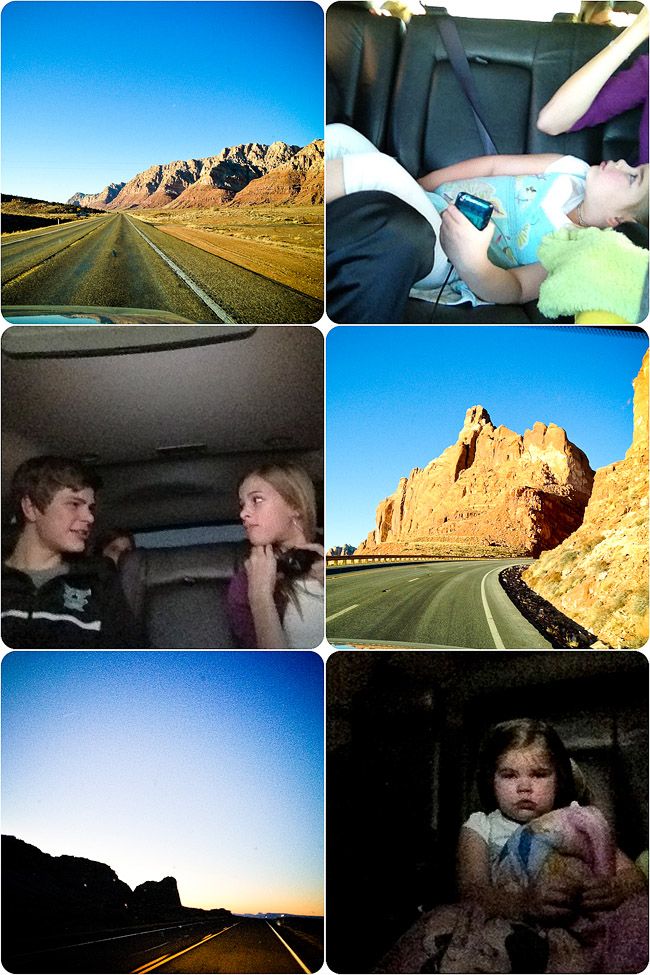
I do that in Photoshop. I love that it allows me to make collages any way I want. BUT, if you don’t have Photoshop and still want to make collages, never fear. There is a free program called Picasa that makes making collages easy-peasy. If you need help with Picasa, my friend Sarah has a great collage/blog-header tutorial HERE.
I’m curious to know what kind of bag you use to carry around your dslr camera in. Especially when you travel. I’m looking for a camera bag that protects my camera/lenses but looks like a purse more than a camera bag. Can you share what you use to carry it around town with you and what you use when you travel? Thanks!
Oh man, I keep meaning to take a good picture of my camera bag. When I get home I will take one and post it here asap. In the meantime, here’s Grace holding it, exhausted after a serious walking day in San Francisco:  My camera bag is really small. If it was huge I’d be less tempted to take it everywhere with me. It’s a sling-over-your-shoulder one that fits my camera with my 24-70 lens attached, my telephoto lens, and an extra battery (along with ticket stubs from all kinds of things that I can’t bring myself to throw away :). It came with my camera when I bought it and I love it. I’ve tried the backpacks and big, bulky bags but I love that I can just reach down, open a flap and switch lenses as easy as pie. (Backpacks require both hands, which I don’t have when I’m taking pictures.) If I had more big fancy lenses I’d have to re-think my mode of camera transportation, but right now this works perfectly.
My camera bag is really small. If it was huge I’d be less tempted to take it everywhere with me. It’s a sling-over-your-shoulder one that fits my camera with my 24-70 lens attached, my telephoto lens, and an extra battery (along with ticket stubs from all kinds of things that I can’t bring myself to throw away :). It came with my camera when I bought it and I love it. I’ve tried the backpacks and big, bulky bags but I love that I can just reach down, open a flap and switch lenses as easy as pie. (Backpacks require both hands, which I don’t have when I’m taking pictures.) If I had more big fancy lenses I’d have to re-think my mode of camera transportation, but right now this works perfectly.
Do you print your blog? If so; how often and what program do you recommend?
I answered this question back HERE and sadly I’m still in the same boat because I cannot get it together. (I HAVE, many readers will be pleased to know, backed up my computer with “crashplan” since then and I feel much better!) I have decided not to worry about printing out past years just now so I’m not too overwhelmed, and I’m just starting to save pictures from each blog post as full-size images to make blurb more do-able. My goal is to keep up as I go. But since it is April and I still haven’t started I am certainly not off to a good start.
I am in the process of organizing my digital pictures on my computer. I was wondering what process you use to organize yours.
Although I am very far behind, I label and organize my photos in Lightroom. It is the BEST. This is how my Lightroom screen looks: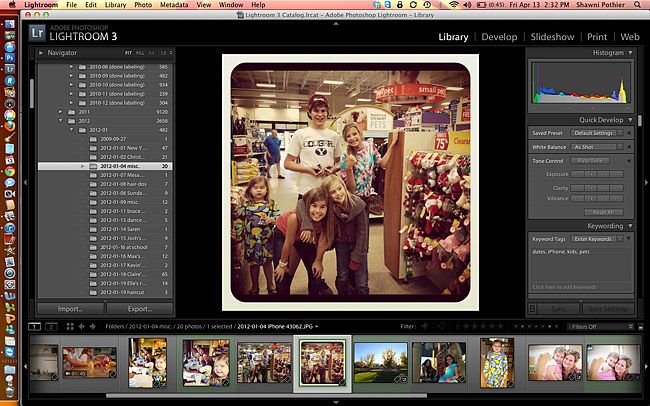 You can’t see the words very well, but on the left there is a list of dates. I have a folder for each year, and then within each year is every month of that year. Within each month, each day (or event) where I have taken pictures has it’s own file. I label each of those first with the year, then date, then day, and an explanation of the event.
You can’t see the words very well, but on the left there is a list of dates. I have a folder for each year, and then within each year is every month of that year. Within each month, each day (or event) where I have taken pictures has it’s own file. I label each of those first with the year, then date, then day, and an explanation of the event.
I label most of my pictures. If you look on the middle right column you’ll see I labeled this particular picture with: “dates,” “iPhone,” “kids,” “pets.”
What I love about the labeling is that if I ever want to look up something, say maybe pictures of our family all together, I just click the little arrow to the right of that label and it will pull up every picture I have labeled as “family.” See below where it says “family”?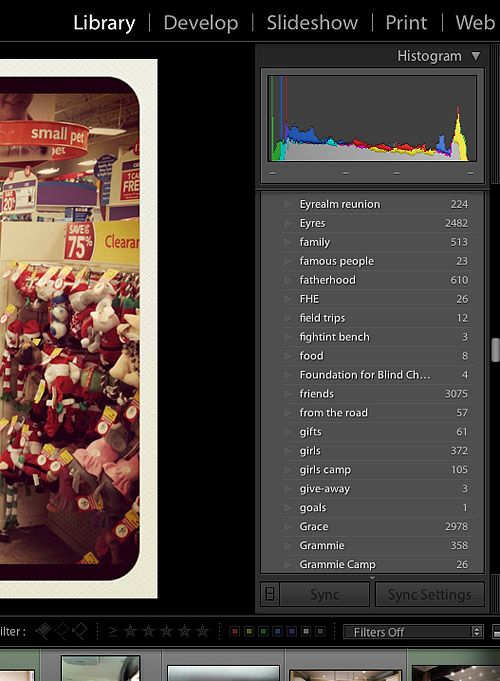 I can click there and Lightroom will pull up all 513 pictures I have labeled as family. Same with if we have to make a poster of one of the kids for “Star of the Week” or a baptism slide show, whatever. I just click on that particular label and up will come all the pictures I need to choose from.
I can click there and Lightroom will pull up all 513 pictures I have labeled as family. Same with if we have to make a poster of one of the kids for “Star of the Week” or a baptism slide show, whatever. I just click on that particular label and up will come all the pictures I need to choose from.
I know iPhoto has super similar stuff…even face recognition stuff, but I really love Lightroom.
There you go for now.
Happy weekend!

Thanks so much for this post. I am going to try the iPad app and I am now convinced that I need lightroom even though I use Picasa. Picasa does not allow you to organize photo that way. I have about two folders of CDs 120 disk each. The reason so many is that the disk only hold about a 100 photos each. Some have only 30 because they are a certain subject. It seems Lightroom might be the answer.
Great tips! Thank you so much for answering them.
Silly question but where do you post questions for the fri. Q&A? I just have a decorating question, was wondering where you got that great leather ottomon in your family room? Thanks!
What a spectacular page..I visit this page just first tie now..it's really fantastic…
Try crumpler.com for a camera bag. It's not the fancy purse looking type that is out now….but they come really small. So I can fit my camera with a lens attached, another lens or external flash, and battery but that's it and for now it's perfect. I have the "4 million dollar home," bag.
I am also wondering where to post a question for you!
Just wondering what you meant by this:
"I'm just starting to save pictures from each blog post as full-size images to make blurb more do-able."
I do blurb books as well, but don't think I know about saving as full-size images means. Please enlighten me!! Thanks!